How to make a form read only in oracle forms Using Form Function Registration in EBS R12
In this post, we will be discussing about, how to make a form read only in oracle forms using Form Function. To make a form read only is very easy process in oracle apps. We just need to know that oracle form name, which we want to make read only. Then we can make the form ready only after doing some small change in the form registrations. We need to go to the Oracle Form registration, to make any form read only. Here below is the complete detail about how to make a form read only in oracle forms.
Step by Step to make a form read only in oracle forms
Step1: - For Example in Our Case, We want to make the Oracle CUSTOM
Form (Employee Master) a read only for some users.
Step 2) Now We
need to go to the Application Developer > Application> Function
and query for this Custom form (XXCUS_PAY_EMPLOYEE_MASTER) and
find out the form function associate with enter XXCUS_PAY_EMPLOYEE_MASTER form.
Step 3) Now we
need to Create a new form function name for this same Form Name (XXCUS_PAY_EMPLOYEE_MASTER_V) having logically similar name
as that of original function and in the form, tab make QUERY_ONLY=YES
This New Form Function
Name we have given ‘XXCUS_PAY_EMPLOYEE_MASTER_V’.
In Form Function >
Click on the Form Tab and Then Choose the Function (XXCUS_PAY_EMPLOYEE_MASTER_V)
And then choose the
Form Tab (XXCUS_PAY_EMPLOYEE_MASTER) Main form which we want to make View Only
And Parameter Tab
write the query (QUERY_ONLY=YES)
Step4:- Now, We need to go the Responsibility Menu under which
we want to Attach this new function.
Wright the Prompt : Texmaco Element Master View Only and Choose the Function (XXCUS_PAY_EMPLOYEE_MASTER_V)
And Description (Texmaco Element Master View Only)
Step5:- As below , Now our Employee Master form is showing read
only.

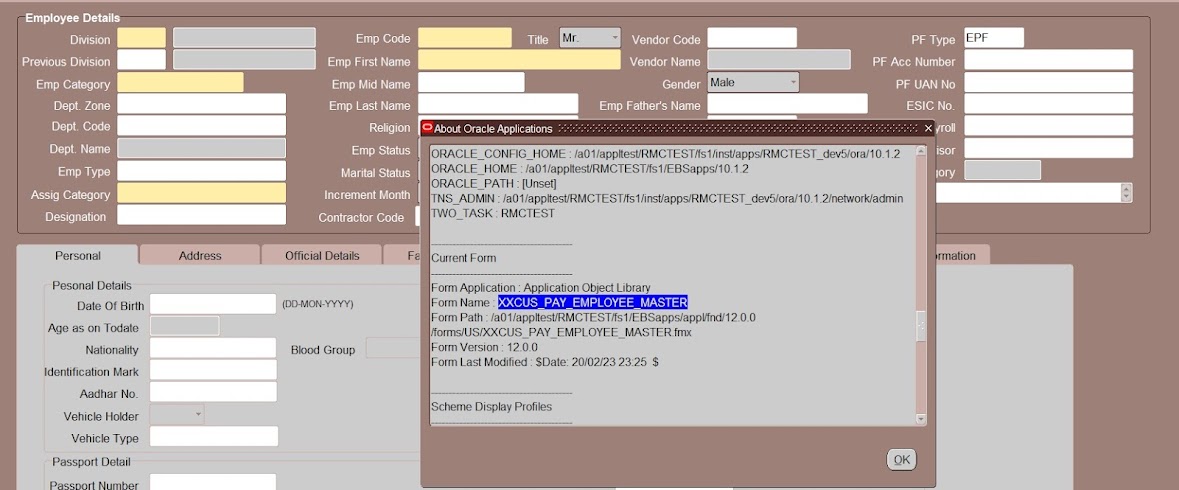






No comments:
Post a Comment