The Forms Personalizations made on the Purchase Order Form are not visible.
The Personalizations are active and working, but it is not possible to see them and maintain the Personalizations.
Steps:
- Open Purchase Order form
- Help - Diagnostics - Custom Code - Personalize
Please check the following profile option
CAUSE
In new versions of the Personalizations form FNDCUSTM.fmb, there is a new field called Key.
The personalizations form (FNDCUSTM.fmb) now has two modes.
When the form is displayed, the 'FND: Enable Industry Editing' profile value is checked.
If the profile is set to Yes, only personalizations that have a value for the KEY column will be displayed. If the profile is set to No or not set at all, only personalizations that have a null value for the KEY column will be displayed.
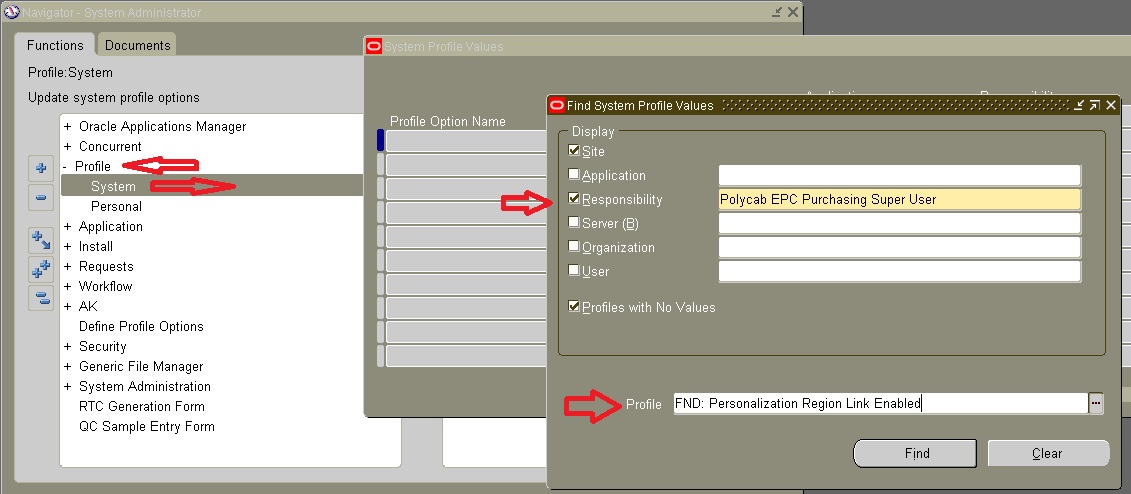



No comments:
Post a Comment