Customer Conversion program to Upload step by step using API in Oracle Apps (EBS)
Step 1 Create table xxomera_customer_stg
xxomera_customer_stg Table Script
Create table xxomera_customer_data_populate
xxomera_customer_data_populate Table Script
Step 2 Create .ctl file xxomera_ar_cust_cnv_load.ctl
xxomera_ar_cust_cnv_load.ctl
Step 3 Create the .csv file omera_customers.csv
omera_customers.csv
Step 4 Register the .csv file with .ctl to upload the data in Table "xxomera_customer_stg"
XXOMERA_UPLOAD_CUSTOMER_LDR
XXOMERA_UPLOAD_CUSTOMER_LDR
Receivables
Upload Customer to staging from flat file
SQL*Loader
xxomera_ar_cust_cnv_load
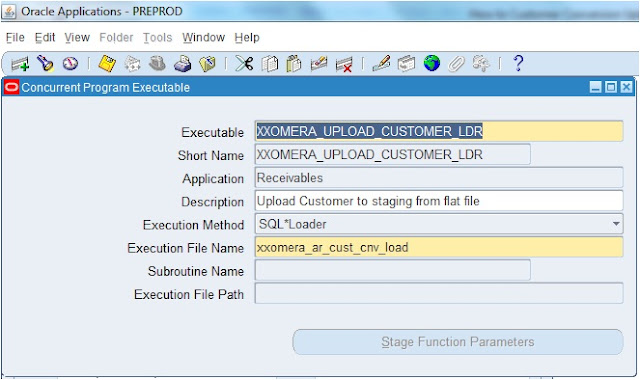
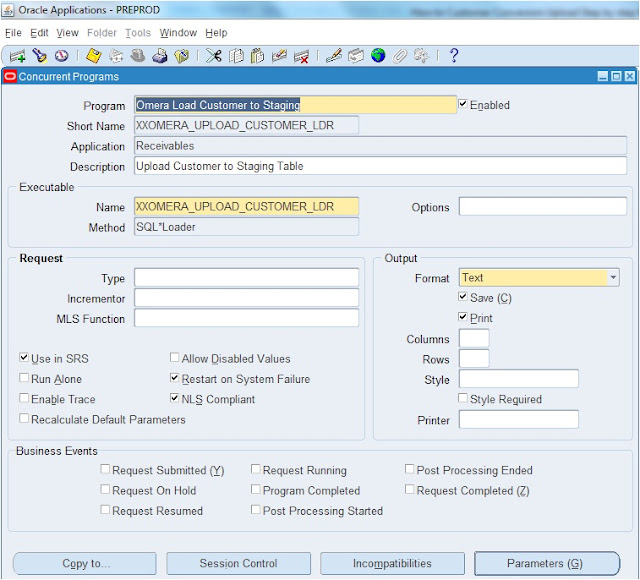
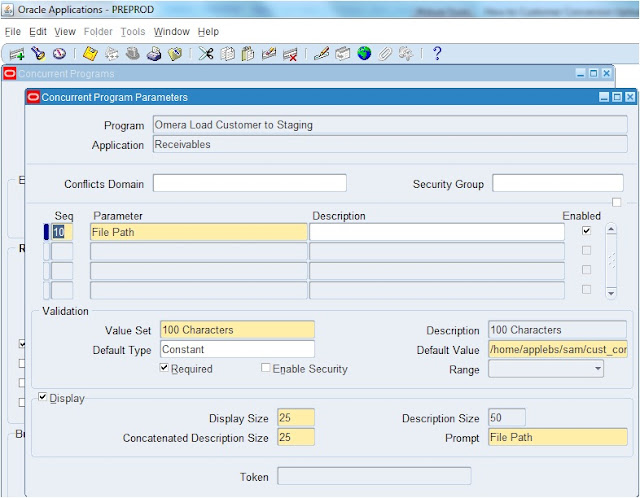
/home/PREPROD/APPS/fs1/EBSapps/appl/ar/12.0.0/bin/omera_customers.csv
Put the .csv or .ctl file in the server location in AR/bin folder
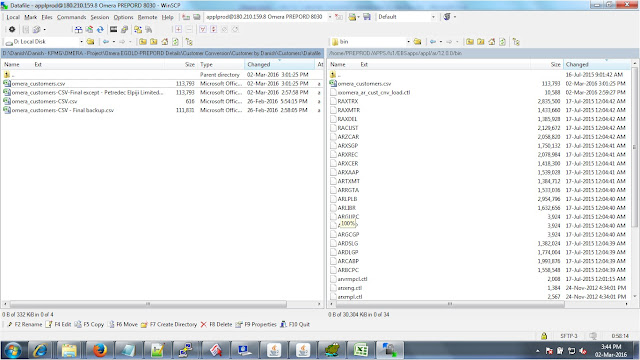
Step 5 Register the 2nd program for XXOMERA_UPLOAD_CUSTOMER to upload the interface data to the interface table
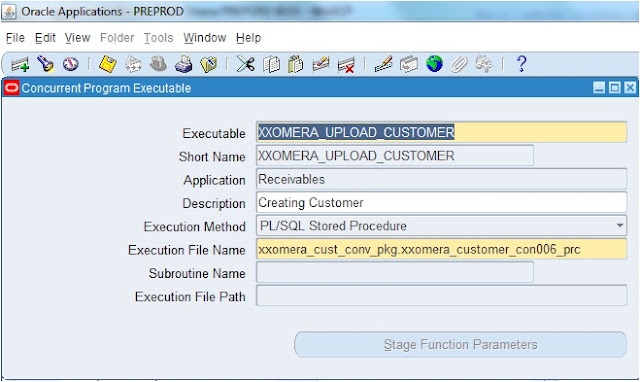
xxomera_cust_conv_pkg.pks
xxomera_cust_conv_pkg.pkb
xxomera_cust_conv_pkg.xxomera_customer_con006_prc
Omera Create Customer Conversion Program
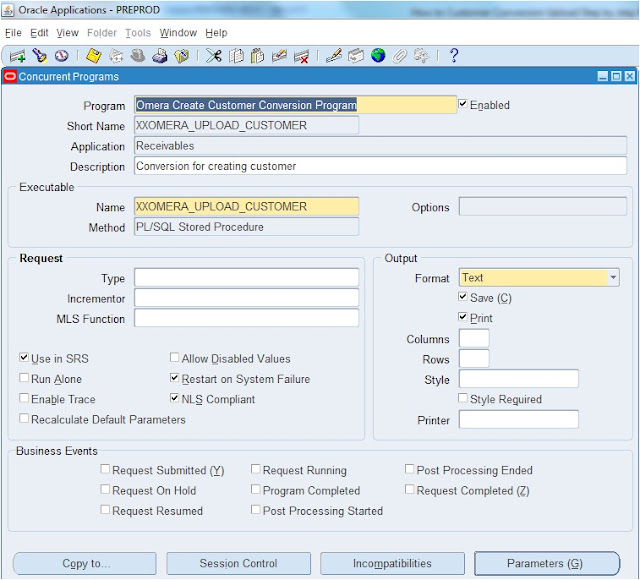
Step 6 Compile the package specification
Step 7 Add to the Request Group
Add the Program Name to the Responsibility of Receivables
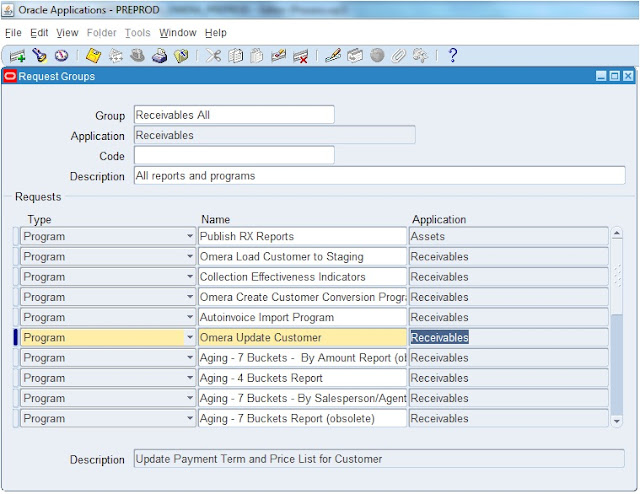
1 run this program
Omera Load Customer to Staging -----1 -- Upload Customer to staging from flat file
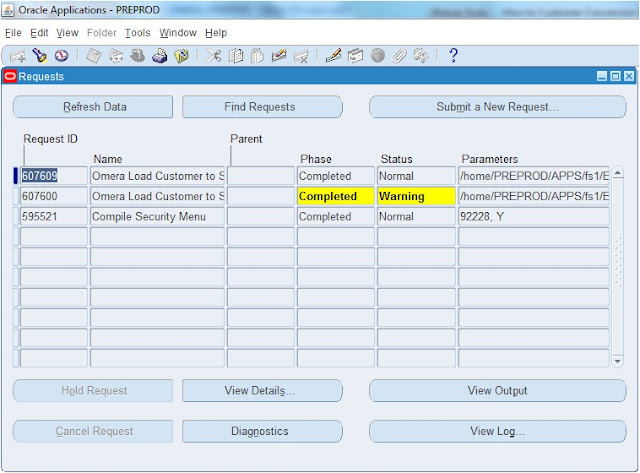
2 run this program
Omera Create Customer Conversion Program --2 --Conversion for creating customer
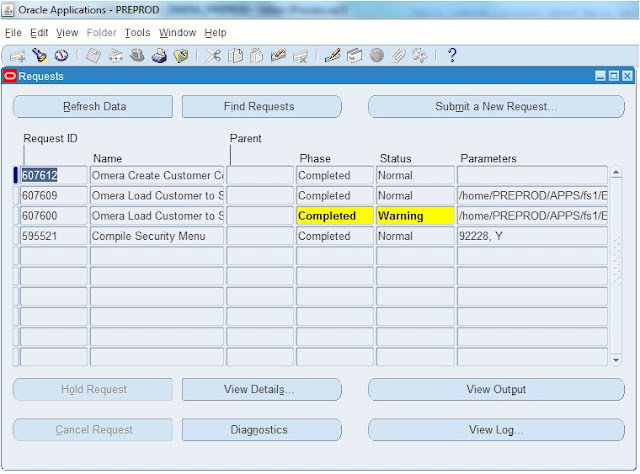
3 run this program
Customer interface ----3
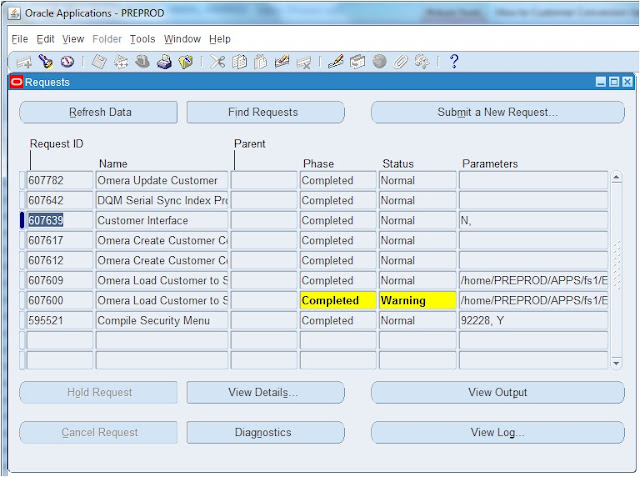
4 run this program
Omera Update Customer --4 --Update Payment Term and Price List for Customer --
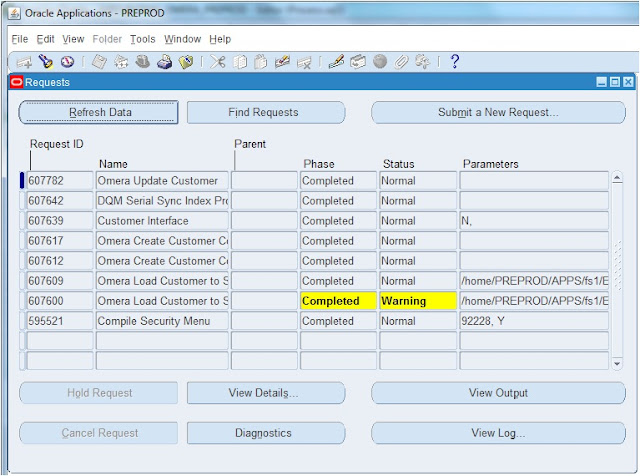
5 run this Script
Script
Then check the data in the following table
SELECT party.party_name,
party.party_id,
party.PARTY_NUMBER,
arc.ATTRIBUTE10,
party.ADDRESS1,
party.ADDRESS2,
party.ADDRESS3,
party.city,
Decode (arc.PRICE_LIST_ID,'6010','Distributors Price List-OPL') PRICE_LIST,
hcsua.SITE_USE_CODE,
party.person_first_name CONTACT_PERSON_FIRST_NAME,
party.person_last_name CONTACT_PERSON_LAST_NAME,
cont_point.PHONE_NUMBER
FROM hz_contact_points cont_point,
hz_cust_account_roles acct_role,
hz_parties party,
hz_parties rel_party,
hz_relationships rel,
hz_org_contacts org_cont,
hz_cust_accounts role_acct,
AR_CUSTOMERS arc,
hz_cust_site_uses_all hcsua,
hz_cust_acct_sites_all hcsa
WHERE acct_role.party_id = rel.party_id
AND acct_role.role_type = 'CONTACT'
AND org_cont.party_relationship_id = rel.relationship_id
AND rel.subject_id = party.party_id
AND rel_party.party_id = rel.party_id
AND cont_point.owner_table_id(+) = rel_party.party_id
AND cont_point.primary_flag = 'Y'
AND acct_role.cust_account_id = role_acct.cust_account_id
AND role_acct.party_id = rel.object_id
AND cont_point.owner_table_name(+) = 'HZ_PARTIES'
--and ROLE_ACCT.cust_account_id = &Enter_Account_id
--and rel.object_id = &Enter_Party_id
AND rel.subject_table_name = 'HZ_PARTIES'
AND rel.object_table_name = 'HZ_PARTIES'
AND party.status = 'A'
AND rel_party.status = 'A'
AND rel.status = 'A'
and role_acct.CUST_ACCOUNT_ID =arc.CUSTOMER_ID
AND hcsa.cust_acct_site_id = hcsua.cust_acct_site_id
AND role_acct.CUST_ACCOUNT_ID = hcsa.cust_account_id
and hcsua.SITE_USE_CODE ='BILL_TO'
;
----------------------- End of Customer Conversion --------------------
Step 1 Create table xxomera_customer_stg
xxomera_customer_stg Table Script
Create table xxomera_customer_data_populate
xxomera_customer_data_populate Table Script
Step 2 Create .ctl file xxomera_ar_cust_cnv_load.ctl
xxomera_ar_cust_cnv_load.ctl
Step 3 Create the .csv file omera_customers.csv
omera_customers.csv
Step 4 Register the .csv file with .ctl to upload the data in Table "xxomera_customer_stg"
XXOMERA_UPLOAD_CUSTOMER_LDR
XXOMERA_UPLOAD_CUSTOMER_LDR
Receivables
Upload Customer to staging from flat file
SQL*Loader
xxomera_ar_cust_cnv_load
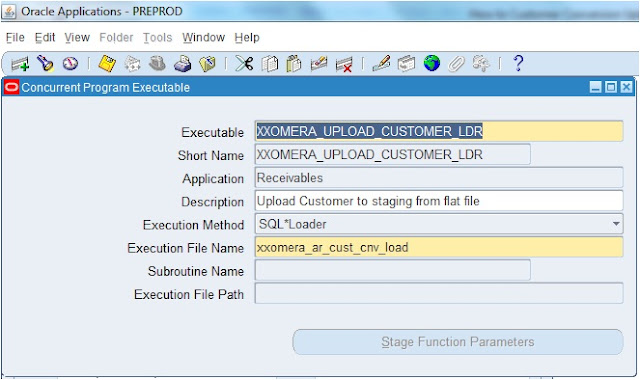
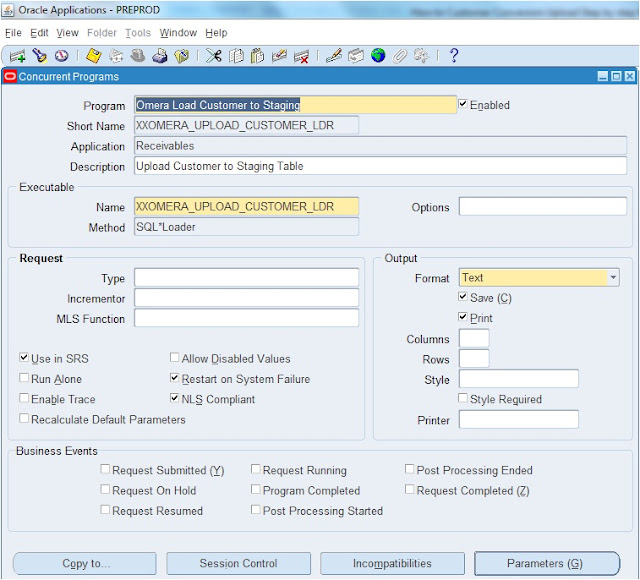
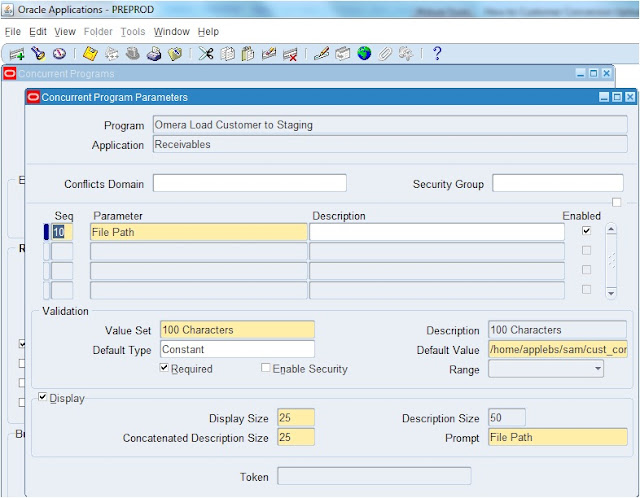
/home/PREPROD/APPS/fs1/EBSapps/appl/ar/12.0.0/bin/omera_customers.csv
Put the .csv or .ctl file in the server location in AR/bin folder
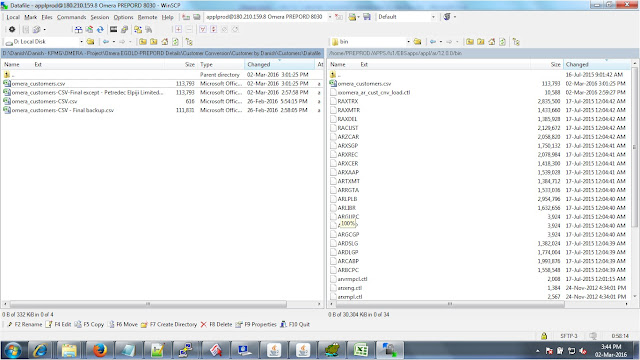
Step 5 Register the 2nd program for XXOMERA_UPLOAD_CUSTOMER to upload the interface data to the interface table
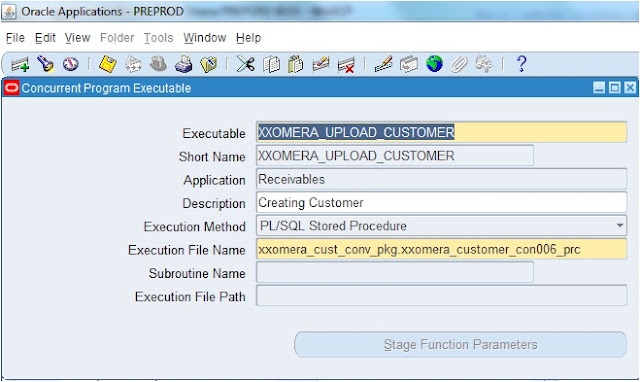
xxomera_cust_conv_pkg.pks
xxomera_cust_conv_pkg.pkb
xxomera_cust_conv_pkg.xxomera_customer_con006_prc
Omera Create Customer Conversion Program
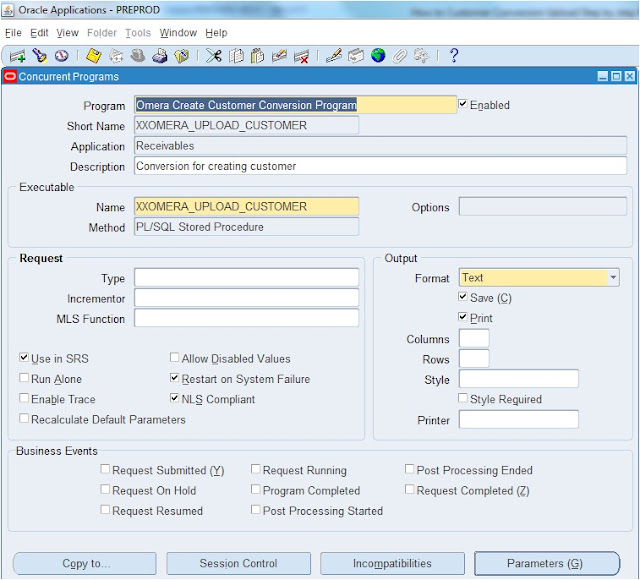
Step 6 Compile the package specification
Step 7 Add to the Request Group
Add the Program Name to the Responsibility of Receivables
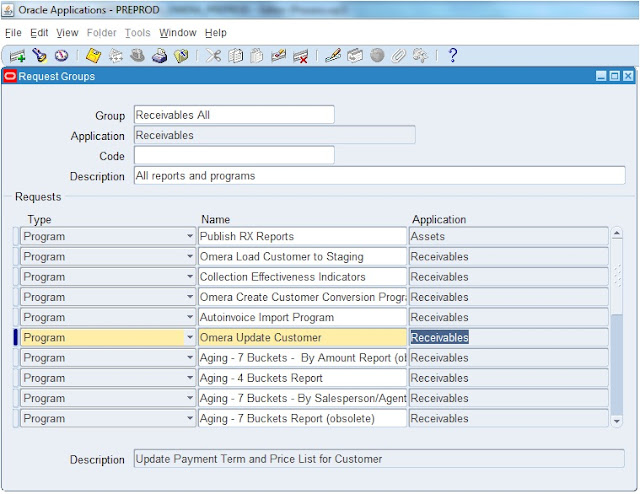
1 run this program
Omera Load Customer to Staging -----1 -- Upload Customer to staging from flat file
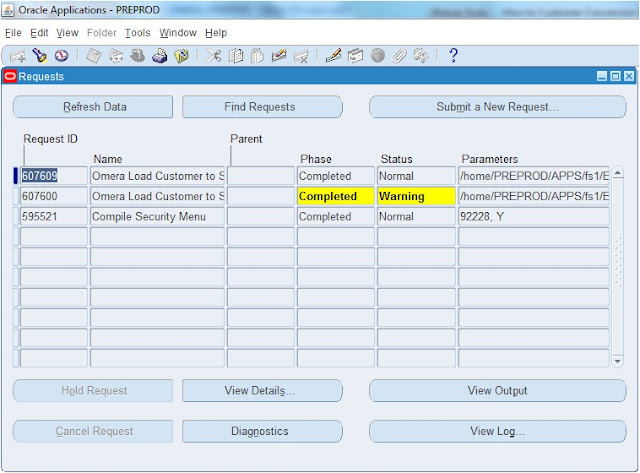
2 run this program
Omera Create Customer Conversion Program --2 --Conversion for creating customer
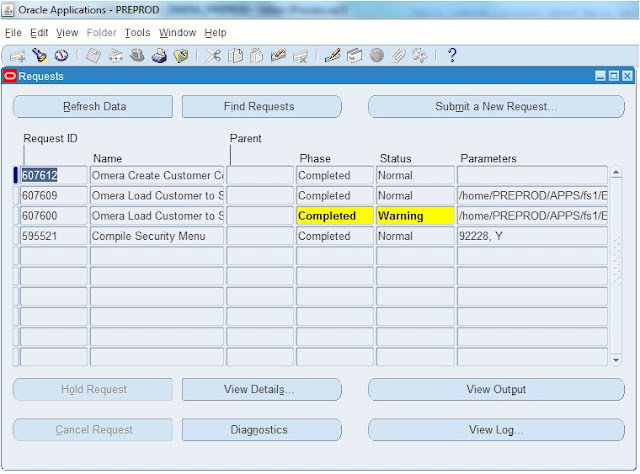
3 run this program
Customer interface ----3
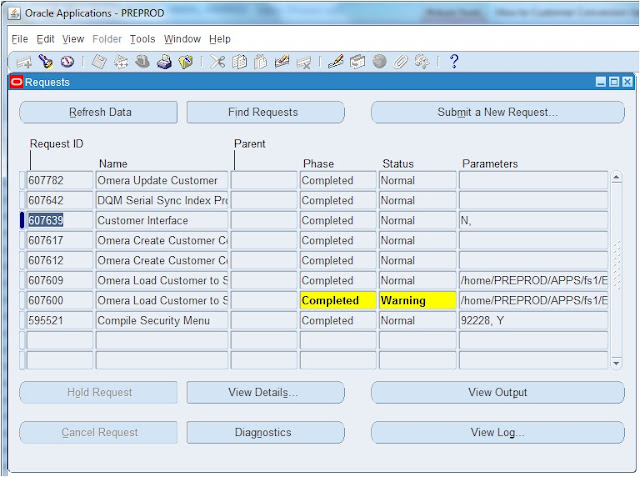
4 run this program
Omera Update Customer --4 --Update Payment Term and Price List for Customer --
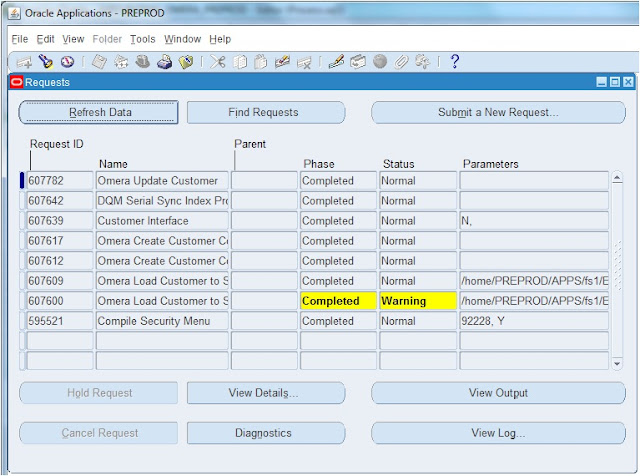
5 run this Script
Script
Then check the data in the following table
SELECT party.party_name,
party.party_id,
party.PARTY_NUMBER,
arc.ATTRIBUTE10,
party.ADDRESS1,
party.ADDRESS2,
party.ADDRESS3,
party.city,
Decode (arc.PRICE_LIST_ID,'6010','Distributors Price List-OPL') PRICE_LIST,
hcsua.SITE_USE_CODE,
party.person_first_name CONTACT_PERSON_FIRST_NAME,
party.person_last_name CONTACT_PERSON_LAST_NAME,
cont_point.PHONE_NUMBER
FROM hz_contact_points cont_point,
hz_cust_account_roles acct_role,
hz_parties party,
hz_parties rel_party,
hz_relationships rel,
hz_org_contacts org_cont,
hz_cust_accounts role_acct,
AR_CUSTOMERS arc,
hz_cust_site_uses_all hcsua,
hz_cust_acct_sites_all hcsa
WHERE acct_role.party_id = rel.party_id
AND acct_role.role_type = 'CONTACT'
AND org_cont.party_relationship_id = rel.relationship_id
AND rel.subject_id = party.party_id
AND rel_party.party_id = rel.party_id
AND cont_point.owner_table_id(+) = rel_party.party_id
AND cont_point.primary_flag = 'Y'
AND acct_role.cust_account_id = role_acct.cust_account_id
AND role_acct.party_id = rel.object_id
AND cont_point.owner_table_name(+) = 'HZ_PARTIES'
--and ROLE_ACCT.cust_account_id = &Enter_Account_id
--and rel.object_id = &Enter_Party_id
AND rel.subject_table_name = 'HZ_PARTIES'
AND rel.object_table_name = 'HZ_PARTIES'
AND party.status = 'A'
AND rel_party.status = 'A'
AND rel.status = 'A'
and role_acct.CUST_ACCOUNT_ID =arc.CUSTOMER_ID
AND hcsa.cust_acct_site_id = hcsua.cust_acct_site_id
AND role_acct.CUST_ACCOUNT_ID = hcsa.cust_account_id
and hcsua.SITE_USE_CODE ='BILL_TO'
;
----------------------- End of Customer Conversion --------------------

No comments:
Post a Comment